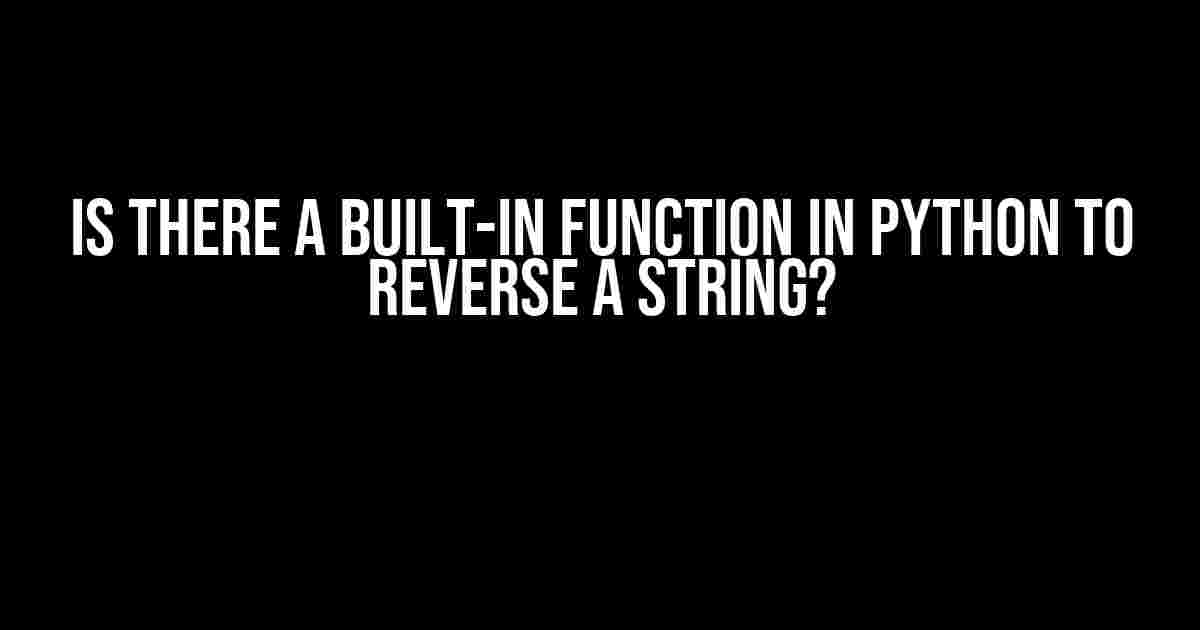Are you tired of scratching your head trying to figure out how to reverse a string in Python? Well, wonder no more! In this article, we’ll dive into the world of Python strings and explore the easiest way to reverse a string using built-in functions.
The Importance of Reversing Strings
Reversing strings might seem like a trivial task, but it’s a crucial operation in many programming scenarios. From data processing to text manipulation, reversing strings can help you:
- Validate palindromes
- Perform string matching and searching
- Implement cryptography and encryption algorithms
- Enhance text processing and analysis
So, Is There a Built-in Function?
The short answer is: yes! Python provides a built-in function to reverse a string. Drumroll, please…
reversed()The `reversed()` function takes a sequence (like a string) as an argument and returns a reverse iterator. Yes, you read that right – an iterator, not a string! Don’t worry, we’ll get to that in a minute.
Using the `reversed()` Function
To reverse a string using `reversed()`, you can use the following syntax:
string = "hello"
reversed_string = "".join(reversed(string))
print(reversed_string) # Output: "olleh"Here’s what’s happening behind the scenes:
- The `reversed()` function takes the original string as an argument and returns a reverse iterator.
- The `join()` method concatenates the characters in the reverse iterator into a new string.
- The resulting string is stored in the `reversed_string` variable.
But Wait, There’s More!
While `reversed()` is a great solution, there’s another way to reverse a string using slicing. Are you ready for it?
string = "hello"
reversed_string = string[::-1]
print(reversed_string) # Output: "olleh"This method uses slicing to extract the characters of the original string in reverse order. The syntax `string[::-1]` tells Python to start from the end of the string and move backwards to the beginning, stepping backwards by 1 character each time.
Comparison of Methods
So, which method is better? Let’s compare the two approaches:
| Method | Description | Performance | Readability |
|---|---|---|---|
| `reversed()` | Returns a reverse iterator, requires `join()` for string concatenation | Fast, efficient | Good, but requires understanding of iterators |
| Slicing (`[::-1]`) | Returns a reversed string directly | Fast, efficient | Excellent, easy to read and understand |
Both methods have their advantages, but slicing is generally more readable and efficient. However, `reversed()` provides more flexibility when working with other sequence types, like lists and tuples.
Real-World Applications
Reversing strings is not just a theoretical exercise; it has many practical applications in real-world scenarios:
- Palindrome validation: Check if a string is the same when reversed to determine if it’s a palindrome.
- Data processing: Reverse strings to normalize data or prepare it for analysis.
- Text manipulation: Reverse strings to implement features like reverse search or reverse sorting.
- Cryptography: Use string reversal as part of encryption and decryption algorithms.
Conclusion
In conclusion, yes, there is a built-in function in Python to reverse a string – `reversed()`! However, slicing provides a more readable and efficient alternative. By understanding both methods, you’ll be better equipped to tackle string manipulation tasks in your Python projects. Remember, reversing strings is just the beginning; the possibilities are endless!
So, go ahead and give it a try! Reverse some strings, and see the magic of Python’s built-in functions and slicing.
Frequently Asked Question
Get ready to unscramble the mysteries of Python strings!
Is there a built-in function in Python to reverse a string?
Unfortunately, there isn’t a built-in function in Python specifically designed to reverse a string. However, you can use slicing to achieve the same result! Simply use `my_string[::-1]` to get the reversed string.
How does the slicing method work to reverse a string?
When you use `my_string[::-1]`, you’re telling Python to start from the end of the string and move backwards to the beginning, stepping backwards by 1 character each time. This effectively reverses the string! It’s a clever trick, isn’t it?
Can I use the `reversed` function to reverse a string?
While the `reversed` function can be used to reverse a sequence, it doesn’t directly work with strings. Instead, you’ll need to convert the string to a list or tuple, reverse it, and then convert it back to a string. But honestly, using slicing is much simpler!
Is there a more readable way to reverse a string in Python?
If you’re not a fan of the slicing method, you can use the `join` function and the `reversed` function together. It might be a bit more readable: `””.join(reversed(my_string))`. However, it’s still a bit more verbose than the slicing method.
Why doesn’t Python have a built-in `reverse` method for strings?
That’s a great question! Python’s designers opted not to include a `reverse` method for strings because strings are immutable. Since strings can’t be changed in place, a `reverse` method wouldn’t be very useful. Instead, Python provides the slicing method as a concise way to create a new reversed string.