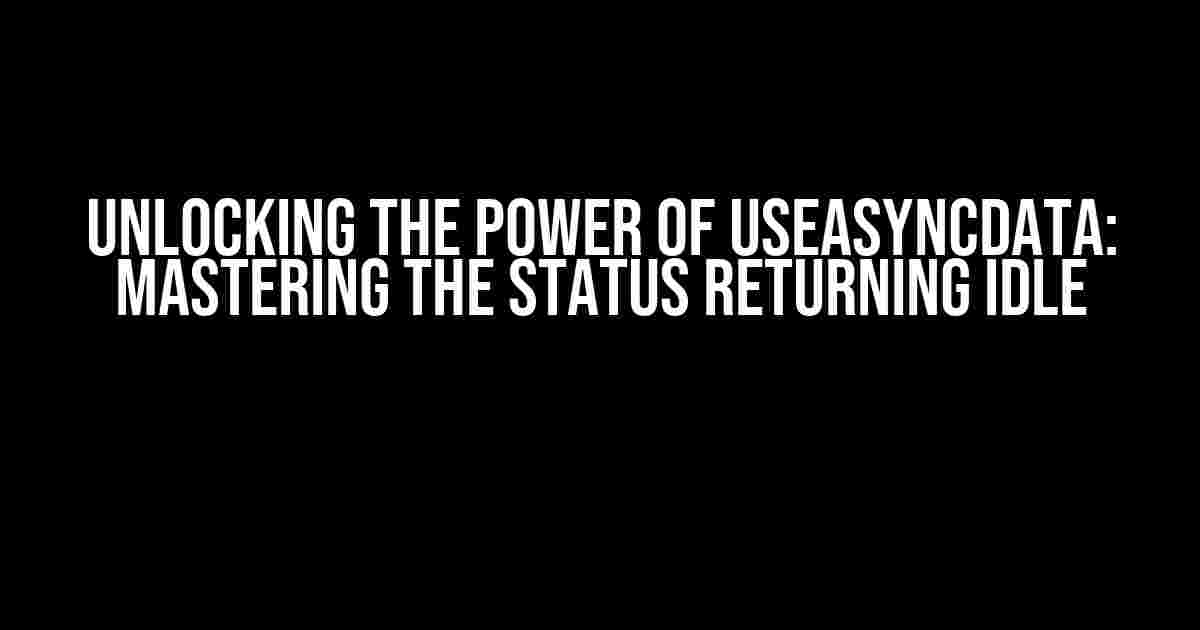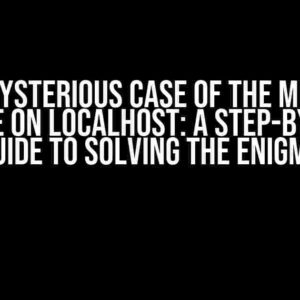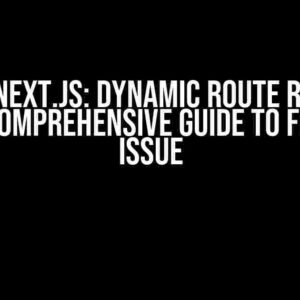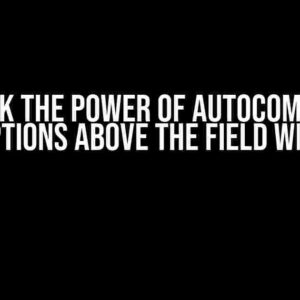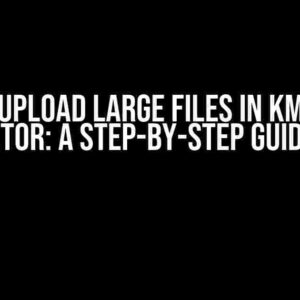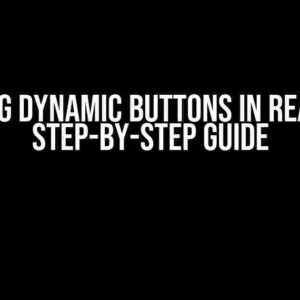Are you tired of dealing with pesky loading states and unclear data fetching processes in your Nuxt.js applications? Look no further! This article will dive deep into the world of `useAsyncData` and its intriguing `status` property, specifically focusing on the often-misunderstood `idle` state. By the end of this journey, you’ll be equipped with the knowledge to harness the full potential of `useAsyncData` and create seamless user experiences.
What is useAsyncData?
`useAsyncData` is a Nuxt.js hook that allows you to fetch data from an API or any other data source in a declarative way. It provides a simple and elegant solution for dealing with asynchronous data fetching, making it an essential tool in every Nuxt.js developer’s toolkit.
The Anatomy of useAsyncData
import { useAsyncData } from '#app'
export default {
setup() {
const { data, error, pending, refresh, status } = useAsyncData('myData', () => $fetch('/api/my-data'))
return { data, error, pending, refresh, status }
}
}
In the example above, we’re using `useAsyncData` to fetch data from the `/api/my-data` endpoint. The hook returns an object with five properties:
data: The fetched data itselferror: An error object if the fetch failspending: A boolean indicating whether the fetch is in progressrefresh: A function to refresh the datastatus: The current status of the fetch (idle, pending, success, or error)
Understanding the status Property
The `status` property is the heart of `useAsyncData`, providing valuable insights into the current state of the data fetch. It can take on one of four values:
| Status | Description |
|---|---|
| idle | The data is not being fetched or updated |
| pending | The data is being fetched or updated |
| success | The data has been successfully fetched or updated |
| error | An error occurred while fetching or updating the data |
The Mysterious Idle State
So, what’s the deal with the `idle` state? When `useAsyncData` returns an `idle` status, it means that the data is not being fetched or updated. But why is that important?
Imagine a scenario where you have a component that fetches data only when a specific condition is met. Perhaps the user needs to click a button or input some data before the fetch is triggered. In this case, the `idle` state serves as a way to indicate that the data is not yet being fetched, allowing you to handle this scenario elegantly.
Use Cases for Idle Status
Now that we’ve demystified the `idle` state, let’s explore some practical use cases:
-
Conditional Data Fetching
In the example above, we can use the `idle` state to check if the data is not being fetched yet, and only trigger the fetch when the user meets the required condition:
import { useAsyncData } from '#app' export default { setup() { const { data, status, refresh } = useAsyncData('myData', () => $fetch('/api/my-data')) if (status === 'idle' && userHasMetCondition) { refresh() } return { data, status, refresh } } } -
Data Refresh on Demand
Another use case is when you want to allow users to refresh the data on demand. You can use the `idle` state to check if the data is not being fetched, and then trigger a refresh:
import { useAsyncData } from '#app' export default { setup() { const { data, status, refresh } = useAsyncData('myData', () => $fetch('/api/my-data')) function handleRefresh() { if (status === 'idle') { refresh() } } return { data, status, refresh, handleRefresh } } }
Common Pitfalls and Troubleshooting
When working with `useAsyncData` and its `status` property, it’s essential to be aware of some common pitfalls:
-
useAsyncDataonly returns theidlestatus when the data is not being fetched or updated. If you’re not careful, you might end up with an infinite loop of fetches. -
Make sure to handle errors properly, as an unhandled error can leave your application in an undesirable state.
-
When using
useAsyncDatawith server-side rendering (SSR), be aware that theidlestate might not be immediately available on the server. You might need to use additional logic to handle this scenario.
Conclusion
In conclusion, mastering the `useAsyncData` hook and its `status` property, particularly the `idle` state, is crucial for building robust and user-friendly Nuxt.js applications. By understanding the different states and use cases, you’ll be able to create seamless data fetching experiences that delight your users.
Remember, the `idle` state is not just a passive indication of inactivity; it’s an opportunity to create conditional logic, handle data refreshes, and build more sophisticated applications.
So, the next time you encounter the `idle` state, don’t be confused – be empowered to create something amazing!
Frequently Asked Question
Got stuck with “useAsyncData status returning idle”? Don’t worry, we’ve got you covered! Below are some of the most frequently asked questions about this issue.
What does “useAsyncData status returning idle” mean?
When you see “useAsyncData status returning idle”, it means that the data fetching process has not started yet. This can be due to various reasons such as network issues, incorrect API endpoints, or even a simple typo in your code.
How do I troubleshoot “useAsyncData status returning idle”?
To troubleshoot this issue, start by checking your network connection and API endpoints. Make sure they are correct and functional. Then, review your code for any typos or syntax errors. If the issue persists, try using debugging tools like console logs or a debugger to identify the problem.
Can I use “useAsyncData” with server-side rendering (SSR)?
Yes, you can use “useAsyncData” with server-side rendering (SSR). However, you need to make sure that the data is fetched correctly on the server-side and then hydrated on the client-side. This might require additional configurations and handling depending on your framework or library.
How do I handle errors with “useAsyncData”?
When using “useAsyncData”, you can handle errors by providing an error callback function. This function will be called if an error occurs during the data fetching process. You can also use try-catch blocks to catch and handle errors in a more granular way.
Is “useAsyncData” only for fetching data from APIs?
No, “useAsyncData” is not limited to fetching data from APIs. You can use it to fetch data from any asynchronous source, such as local storage, IndexedDB, or even Web Workers.